When it is hovered it opens and show sharing buttons and the buttons in it are also responisve. It is a sharethis product. It's very easy to add this egg gadget to your blog, you have to add some pieces of codes to your blog template. To add this egg sharing buttons gadget to your blog follow the below steps:
(1). Go to Blogger,log-in to your blogger account and go to Layout.
(2). Click add a gadget and paste the below code
<div id='shareThisShareEgg' class='shareEgg'></div><script type='text/javascript'>stlib.shareEgg.createEgg('shareThisShareEgg', ['sharethis','facebook','twitter','linkedin','pinterest','email'], {title:'ShareThis Rocks!!!',url:'http://www.sharethis.com',theme:'shareegg'});</script>
(3). Save the gadget and follow step 4.
(4). Go to template and click edit HTMl, find <head> by using ctrl+f on your keyboard.
(5). Copy the below code and paste it below <head>
<script type="text/javascript" src="http://w.sharethis.com/gallery/shareegg/shareegg.js"></script><script type="text/javascript" src="http://w.sharethis.com/button/buttons.js"></script><script type="text/javascript">stLight.options({publisher: "ur-1db8571f-a408-7752-21ce-1253ffdf18fb", doNotHash: false, doNotCopy: false, hashAddressBar: false, onhover:false});</script>
<link media='screen' type='text/css' rel='stylesheet' href='http://w.sharethis.com/gallery/shareegg/shareegg.css'></link>
(6). Save the template and you are done!
Sharing Is Caring! Share if you like :)


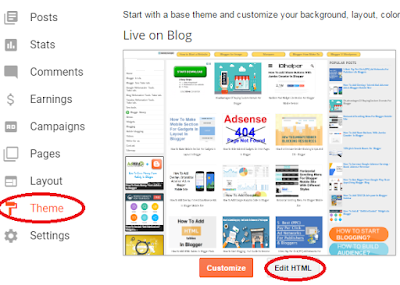







No comments:
Post a Comment