Follow below steps to put ads inside your blog posts:
Step 1: Go to Blogger Dashboard and Navigate to Posts.
Step 2: Edit a post in which you want to add ads and switch HTML editor.
Step 3: Find the area where you want to show your ad, for example above any heading or some text. Use Ctrl+F to find.
Step 4: Paste your are code above or below the heading. Make sure to add <br/> above and below your ad code because it will make some gap between your text and ad.
Example:
<br/>
AD CODE HERE
<br/>
Step 5: Save and Publish your Post to see your ads live.
Sharing is Caring! Share if you like :)
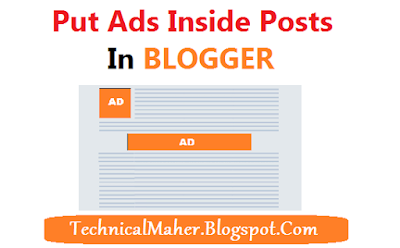
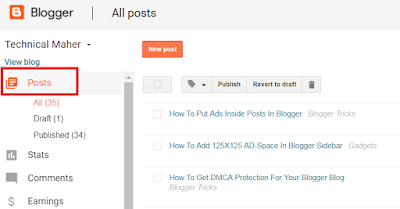

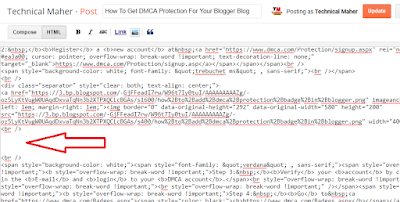







No comments:
Post a Comment