DMCA provides badges for every user and once a badge is added to a blog or website, DMCA bots crawl that blog or site and starts protecting content. You can read more about DMCA at wikipedia. To get DMCA protection in your blog follow below steps:
Step 1: Go to DMCA.
Step 2: Register a new account at https://www.dmca.com/Protection/signup.asp
Step 3: Verify your account by clicking on the link sent in the E-mail and login to your DMCA account.
Step 4: Go to https://www.dmca.com/Badges.aspx and choose a DMCA badge.
Step 5: Copy code of the desired badge.
Step 6: Go to Blogger Dashboard and click on Layout.
Step 7: Now click on Add a Gadget.
Step 8: Now Select HTML/Javascript and Paste the code.
Step 9: Now click on save.
Congratulations! you are successfully done. Now as soon as DMCA bots crawl your blog, your protection will be on. You can change your badge anytime.
Sharing is Caring! Share if you like :)


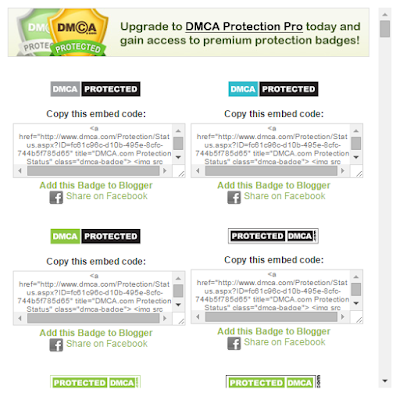











No comments:
Post a Comment